Editor's review
PDF to HTML is an easy-to-use software for converting PDF into HTML. The software supports all Adobe PDF modifications. The PDF to HTML converter retains the layout, images, text and formatting of the original PDF file.
Pros: PDF to HTML is an easy-to-use software converter for PDF files into HTML format. The application retains all the formatting, images, layout and text of the original document. The user interface is a wizard that takes care of everything. You start by selecting the input file. Initially the application starts with an example file specified in this field. Browsing tab is provided to ease of locating the required file easily. You can drag & drop the file into this text window too. Then it is time to specify the output file/folder. By default the output file overwrites the input file specified. However, you could opt to have a different folder. for converting PDF into HTML. If you uncheck that option another text box is enabled that also has a file browsing tab. Start conversion button starts the process and helps the initial file converted. There’s a quit button that can abort the process. The software supports all Adobe PDF modifications. The application does not require Adobe Acrobat or Adobe Acrobat reader on the machine you are using.
You do not need any special skills to operate the software.
Cons: The software is version one. But more importantly since everything is automatic, should there be any problem there’s no control or tweak available to get around in any particular type of PDF document.
Overall: This is an absolutely easy to use application and coverts documents without any intervention required from users. This rates a 4 star category.


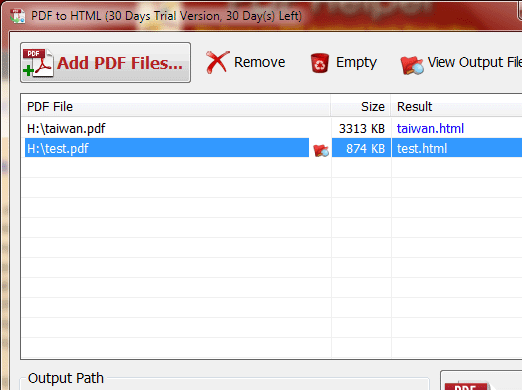
User comments